StumbleUpon is a search function that you download to your browser toolbar and use to rate sites that you visit. You input the site's category, add some tags, a review, and suddenly you have created a resource used by StumbleUpon to direct users of the feature to that website based on your criteria.
Wow. A functional online personal shopping guru, that will help me find sites I like based on my criteria! I'm all about that. But even better, if I'm an internet shop owner, I want to let people who use StumbleUpon know that my sites and products are out there. So why not Stumble my websites and blog to let people know I exist in this vast web of information and receive hundreds of hits at a time just from those who StumbleUpon?
Bingo!
I've put together a very simple step-by-step guide on how to Stumble a webpage.
First, you'll need to go to www.stumbleupon.com and download the toolbar. Is this safe? Please read the StumbleUpon agreement before proceeding if you have any questions. I've done it and my computer hasn't blown up yet, but I like to live on the edge of insanity.

Next, you'll need to find a site you'll want to Stumble, such as your site, or, perhaps my site at www.anniehowes.etsy.com.
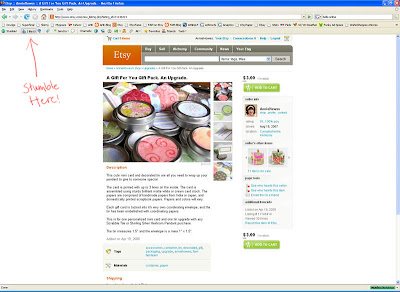
Then, you'll need to categorize what that site is. For my example, I have chosen a Gift Pack Upgrade sold through my Etsy store. I want to stumble not just my Etsy site, but each page within my Etsy site as I list new items. So this I'll categorize under jewelry because that's what it's used for.
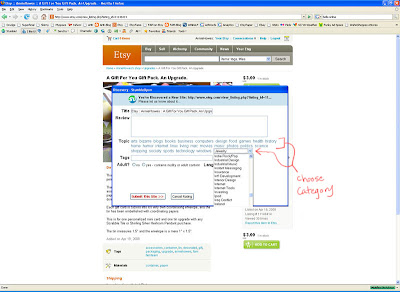
Next, I'll want to add tags. Tag these items as you would a listing on Etsy, or Flickr, or anywhere else for that matter. Just be sure your tags are applicable.

Add a review if you're so inclined. I only add reviews if I'm submitting a website, but don't typically bother reviewing individual pages, particularly my own.
Be sure to indicate if the side is Adult or not, then hit submit.
Congratulations! You have just Stumbled a page!
Please let me know if you have any more information on this site or any questions. I'd love to hear from you!

5 comments:
Great tutorial Annie!
Great, Annie! I'm definitely going to give that a try! How awesome!!
Fabulous! I've been wondering what all this "stumbling" was about. Once again, thanks for a clear, concise and relevant tutorial.
Great tutorial. Thanks for sharing, Annie! :O)
I heard about this a couple of weeks ago, had forgotten and your tutorial reminded me of it! Didn't realize I could actually do it with my store. Thanks for the tutorial!
Post a Comment