So what's this business about an Etsy Mini? What does it do and how do I get one? You can't browse the forum on Etsy without coming across a post by some poor soul asking questions about the Etsy Mini, where to find it, where to put it, and what it does. Relax, I'm here to help!
The Etsy Mini is a widget, which is also probably Greek to some of you, but it's a nifty little javascript or Flash code that can be placed on websites, blogs, or social networking pages to actively display some of the items in your Etsy shop. To see an example of the Etsy Mini, look at the beginning of this post or in the right hand column of this blog and you'll see my Etsy Mini. Click on any image and you go directly to that product in my Etsy store. Nifty, no?
So where do you get your Etsy Mini? It's pretty simple once you've made your first Etsy Mini and it takes only a couple of seconds (internet connection depending!) to create this handy little widget. Follow these steps and you'll be on your way to Etsy Mini Land.
1. Log into Etsy and click on your "My Etsy" button at the top of the page.
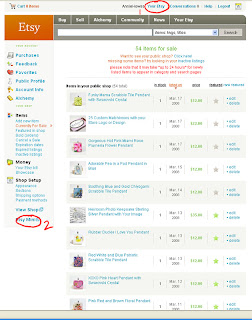
2. Scroll down and click on the "Etsy Mini" link located at the bottom of the left column.
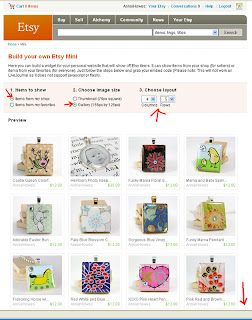
3. Select your options. Columns are vertical, rows are horizontal. Select these based on where you plan to use your Etsy Mini.
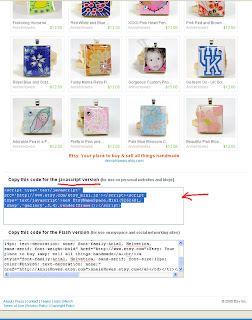
4. Copy the code that's appropriate for your needs.
Now that was simple!

8 comments:
I have GOT to get my mini on my blog! Thanks for the step by step. Your stuff is beautiful, btw!
I think your work is great and I do appreciate the lesson on widget..I am going to make sure I follow every move you said..Sometimes I can be very dense..
Yay! Great simple tutorial.
Nice lesson. I learn something new every day by reading blogs ;-)
I really liked your explanation of Etsy minis! You have a really really nice blog
Great tutorial! Etsy Mini is yummy. :)
Where do you put the code once you've saved it? I know I'm stupid about all this. But, I'm learing.
thank you
Post a Comment